Computer Applications
Tổng quan các chủ đề
-
Welcome to Computer Applications!
Course Introduction
Welcome to the Computer Applications course. This course focuses on both theoretical knowledge and hands on application projects. The course will prepare students to not only utilize Microsoft Word, Excel, PowerPoint, and Access software, but will also to be able to translate this knowledge to other similar application software commonly used in industry.
Upon successful completion of this course, the student will be able to:
- Apply knowledge of computers and operating system fundamentals
- Apply knowledge of word processing software
- Apply knowledge of presentation software
- Apply knowledge of spreadsheet software
- Apply knowledge of database software
Adopting institution should provide learners information on how to navigate the course. Consider adding an introductory navigation video. Text description could include, for example:Navigating the Course
This course is set up in Modules covering various topics which may be accessed from the course navigation menu on the left or by scrolling below. Modules may be collapsed in the menu and it the body of the course to minimize scrolling. Each module includes the relevant chapters followed by various activities, which may include discussion forums, listening activities and quizzes, practice quizzes, module tests, and other relevant activities as appropriate for each module. Many items are required and may be marked as completed automatically when the activity has been submitted (the broken check box), but others will marked as done by the student (the solid check box).Please move through the items below and continue through the Learner Support and Getting Started modules before moving on to Module 1. Be sure to check for announcements and due dates to stay on track.
 This course and its contents are licensed under a Creative Commons Attribution 4.0 International License by LOUIS: The Louisiana Library Network, except where otherwise noted.
This course and its contents are licensed under a Creative Commons Attribution 4.0 International License by LOUIS: The Louisiana Library Network, except where otherwise noted. -
This module contains all the items you should review and complete before you begin Module 1. Before moving on, be sure to:
- Check the News and Announcements Forum
- Read the Course Syllabus
- Introduce yourself to the class
- Read the instructions for the Q & A Forum
Good luck in the course!-
We will be using the title Computer Applications in Pressbooks as the textbook for this class. You do not need to purchase a textbook. This book will be referred to as Pressbooks for the remainder of this course. This is a link to the whole book, and there are individual chapters embedded into each module.
-
Use this forum to tell us a little about yourself and your interests. Some topic ideas:
- What is your field of study/research interest or concentration?
- What are you most interested in learning about in this class and why?
- Have you ever taken an online class before?
- Any other information you would like to share with your classmates, such as special interests or activities.
Post a picture! We look forward to meeting you.
-
Use this forum to ask your instructor any questions you have about the course. You may post at any time, and your instructor will respond here. Be as specific as possible.
Please keep in mind that others can see your posts, so do not post any personal information. If you have questions about your grade, please email your instructor directly. You can expect a response to posts and emails within [X] hours. [Recommendation is 24 hours M-F, next business day on weekends.]
Subscription should be set to Auto.
- Check the News and Announcements Forum
-

Replace this text with a short module introduction in narrative form; provide context and instructor's perspective to review (prior knowledge), preview (highlights of the module), and motivate (relevance to students' personal and career goals). Avoid referencing textbook chapters, page numbers, or dates. To replace image, double click the image placeholder. Select 300–400 pixels wide, and update the description of image. Include attribution of your image (Title, Author, Source, License).
[initial draft below]
Hardware --- Introduction to digital technology; definition of a computer; types of computers; components of a computer; state of the knowledge of computers; binary, decimal, and hexadecimal numbersUpon completion of this module, you will be able to:- Apply functions of computer systems, digital technology, and underlying concepts related to information systems
- Recognize and distinguish between various computer components and computer applications
- Apply knowledge to work across various hardware systems (such as laptop, desktop, tablet, Macbook) and operating systems (such as Mac and Windows)
To achieve these objectives:
- Read the Module 1 Introduction
- Read and view the materials in the Module 1 Pressbooks book chapter
Note the check boxes to the right that help you track your progress: some are automatic, and some are manual.
Module Pressbooks Resources and Activities
You will find the following resources and activities in this module at the Pressbooks website. Click on the links below to access or complete each item.
- Apply functions of computer systems, digital technology, and underlying concepts related to information systems
-

Replace this text with a short module introduction in narrative form; provide context and instructor's perspective to review (prior knowledge), preview (highlights of the module), and motivate (relevance to students' personal and career goals). Avoid referencing textbook chapters, page numbers, or dates. To replace image, double click the image placeholder. Select 300–400 pixels wide, and update the description of image. Include attribution of your image (Title, Author, Source, License).
[initial draft below]
Software --- Various softwares such as application softwares and operating systems; need for an operating system; evolution of operating systems; components of an operating system; organization of files and dataUpon completion of this module, you will be able to:- Apply knowledge of and differentiate between application software and operating systems software
- Apply troubleshooting techniques related to computer and software system
- Produce original work using multiple software (word processing, spreadsheet, presentation, and databases) concurrently
To achieve these objectives:
- Read the Module 2 Introduction
- Read and view the materials in the Module 2 Pressbooks book
Module Pressbooks Resources and Activities
You will find the following resources and activities in this module at the Pressbooks website. Click on the links below to access or complete each item.
- Apply knowledge of and differentiate between application software and operating systems software
-

Replace this text with a short module introduction in narrative form; provide context and instructor's perspective to review (prior knowledge), preview (highlights of the module), and motivate (relevance to students' personal and career goals). Avoid referencing textbook chapters, page numbers, or dates. To replace image, double click the image placeholder. Select 300–400 pixels wide, and update the description of image. Include attribution of your image (Title, Author, Source, License).
[initial draft below]
Security --- computer networks; types of computer networks; email; issues of digital security, computer security, and network security; ethical and legal issuesUpon completion of this module, you will be able to:- Apply knowledge of computer technology, including cyber security, email software, ethical use of digital information and computer practices.
To achieve these objectives:
- Read the Module 3 Introduction
- Read and view the materials in the Module 3 Pressbooks book chapter
Module Pressbooks Resources and Activities
You will find the following resources and activities in this module at the Pressbooks website. Click on the links below to access or complete each item.
- Apply knowledge of computer technology, including cyber security, email software, ethical use of digital information and computer practices.
-

Replace this text with a short module introduction in narrative form; provide context and instructor's perspective to review (prior knowledge), preview (highlights of the module), and motivate (relevance to students' personal and career goals). Avoid referencing textbook chapters, page numbers, or dates. To replace image, double click the image placeholder. Select 300–400 pixels wide, and update the description of image. Include attribution of your image (Title, Author, Source, License).
[initial draft below]
Word Processing Concepts: Type Letter Text, Font Settings, Styles, Select and Insert Text, Saving documentsUpon completion of this module, you will be able to:- Demonstrate proficiency in understanding word processing concepts to create, edit, format, save, and print documents
To achieve these objectives:
- Read the Module 4 Introduction
- Read and view the materials in the Module 4 Pressbooks book chapter
- Complete the Flyer assignment
Module Pressbooks Resources and Activities
You will find the following resources and activities in this module at the Pressbooks website. Click on the links below to access or complete each item.
- Demonstrate proficiency in understanding word processing concepts to create, edit, format, save, and print documents
-

Replace this text with a short module introduction in narrative form; provide context and instructor's perspective to review (prior knowledge), preview (highlights of the module), and motivate (relevance to students' personal and career goals). Avoid referencing textbook chapters, page numbers, or dates. To replace image, double click the image placeholder. Select 300–400 pixels wide, and update the description of image. Include attribution of your image (Title, Author, Source, License).
[initial draft below]
Cut, Copy, Paste TextSpelling and GrammarFormat PainterLine and Paragraph SpacingParagraph IndentsUpon completion of this module, you will be able to:- Enhance document design using formatting techniques
To achieve these objectives:
- Read the Module 5 Introduction
- Read and view the materials in the Module 5 Pressbooks book chapter
- Complete the Newsletter assignment
Module Pressbooks Resources and Activities
You will find the following resources and activities in this module at the Pressbooks website. Click on the links below to access or complete each item.
- Enhance document design using formatting techniques
-

Replace this text with a short module introduction in narrative form; provide context and instructor's perspective to review (prior knowledge), preview (highlights of the module), and motivate (relevance to students' personal and career goals). Avoid referencing textbook chapters, page numbers, or dates. To replace image, double click the image placeholder. Select 300–400 pixels wide, and update the description of image. Include attribution of your image (Title, Author, Source, License).
[initial draft below]
Inserting:
Synonyms
Smart Art
Tables
Screenclips
Special CharactersUpon completion of this module, you will be able to:- Insert and format shapes, pictures, charts, tables, columns, and screenshots into documents
- Insert citations, references, and bibliographies into documents, reports, manuscripts, etc.
- Create tables, multi-page reports, fliers, and other print media
To achieve these objectives:
- Read the Module 6 Introduction
- Read and view the materials in the Module 6 Pressbooks book chapter
- Complete the Letter assignment
Module Pressbooks Resources and Activities
You will find the following resources and activities in this module at the Pressbooks website. Click on the links below to access or complete each item.
-

Replace this text with a short module introduction in narrative form; provide context and instructor's perspective to review (prior knowledge), preview (highlights of the module), and motivate (relevance to students' personal and career goals). Avoid referencing textbook chapters, page numbers, or dates. To replace image, double click the image placeholder. Select 300–400 pixels wide, and update the description of image. Include attribution of your image (Title, Author, Source, License).
[initial draft below]
Other Features:
Headers and Footers
Tabs
Find and Replace
Bulleted and Numbered Lists
Footnotes, Endnotes, Citations, and BibliographiesUpon completion of this module, you will be able to:
- Create tables, multi-page reports, fliers, and other print media
To achieve these objectives:
- Read the Module 7 Introduction
- Read and view the materials in the Module 7 Pressbooks book chapter
- Complete the Resume assignment
Module Pressbooks Resources and Activities
You will find the following resources and activities in this module at the Pressbooks website. Click on the links below to access or complete each item.
- Create tables, multi-page reports, fliers, and other print media
-

Replace this text with a short module introduction in narrative form; provide context and instructor's perspective to review (prior knowledge), preview (highlights of the module), and motivate (relevance to students' personal and career goals). Avoid referencing textbook chapters, page numbers, or dates. To replace image, double click the image placeholder. Select 300–400 pixels wide, and update the description of image. Include attribution of your image (Title, Author, Source, License).
[initial draft below]
Creating and Editing a Presentation:Slides
Font Size and color
Bullets
Images
TransitionsUpon completion of this module, you will be able to:- Create, duplicate and arrange slides
- Change font size and color
- Create multilevel bullet list
- Insert, move and resize images
- Select and apply transitions
To achieve these objectives:
- Read the Module 9 Introduction
- Read and view the materials in the Module 9 Pressbooks book chapter
Module Pressbooks Resources and Activities
You will find the following resources and activities in this module at the Pressbooks website. Click on the links below to access or complete each item.
- Create, duplicate and arrange slides
-

Replace this text with a short module introduction in narrative form; provide context and instructor's perspective to review (prior knowledge), preview (highlights of the module), and motivate (relevance to students' personal and career goals). Avoid referencing textbook chapters, page numbers, or dates. To replace image, double click the image placeholder. Select 300–400 pixels wide, and update the description of image. Include attribution of your image (Title, Author, Source, License).
[initial draft below]
Enhance a Presentation:
Images
Shapes
Background
NotesUpon completion of this module, you will be able to:- Insert and format images
- Insert, size and apply effects to shapes
- Inset and format backgrounds
- Add speaker notes
To achieve these objectives:
- Read the Module 10 Introduction
- Read and view the materials in the Module 10 Pressbooks book chapter
Module Pressbooks Resources and Activities
You will find the following resources and activities in this module at the Pressbooks website. Click on the links below to access or complete each item.
-

Replace this text with a short module introduction in narrative form; provide context and instructor's perspective to review (prior knowledge), preview (highlights of the module), and motivate (relevance to students' personal and career goals). Avoid referencing textbook chapters, page numbers, or dates. To replace image, double click the image placeholder. Select 300–400 pixels wide, and update the description of image. Include attribution of your image (Title, Author, Source, License).
[initial draft below]
Add Media and Animation:
Video
Audio
Effects
AnimationUpon completion of this module, you will be able to:- Insert and edit video
- Insert audio clips
- Apply entrance, emphasis and exit effects
- Add custom animation
To achieve these objectives:
- Read the Module 11 Introduction
- Read and view the materials in the Module 11 Pressbooks book chapter
Module Pressbooks Resources and Activities
You will find the following resources and activities in this module at the Pressbooks website. Click on the links below to access or complete each item.
-

Replace this text with a short module introduction in narrative form; provide context and instructor's perspective to review (prior knowledge), preview (highlights of the module), and motivate (relevance to students' personal and career goals). Avoid referencing textbook chapters, page numbers, or dates. To replace image, double click the image placeholder. Select 300–400 pixels wide, and update the description of image. Include attribution of your image (Title, Author, Source, License).
[initial draft below]
Upon completion of this module, you will be able to:- Demonstrate an understanding of the purposes of spreadsheets and the essentials of mastering the use of spreadsheet applications
- Identify the major components of electronic spreadsheets and how they work, including navigation of program menus and ribbon, and screen manipulation.
- Create, design, and edit spreadsheets and workbooks using formatting techniques
- Understand the syntax and apply electronic spreadsheet formulas and functions: including simple calculations; analyze and chart data; and summarize data with pivot tables
- Understand the basics of using spreadsheets statistical functions including average and standard deviation.
- Apply data analysis techniques to different data structures including lists and tables, techniques include charts and graphs.
- Create basic plots including histograms and dependent vs. independent variables.
To achieve these objectives:
- Read the Module 8 Introduction
- Read and view the materials in the Module 8 Pressbooks book chapter
Module Pressbooks Resources and Activities
You will find the following resources and activities in this module at the Pressbooks website. Click on the links below to access or complete each item.
- Demonstrate an understanding of the purposes of spreadsheets and the essentials of mastering the use of spreadsheet applications
-
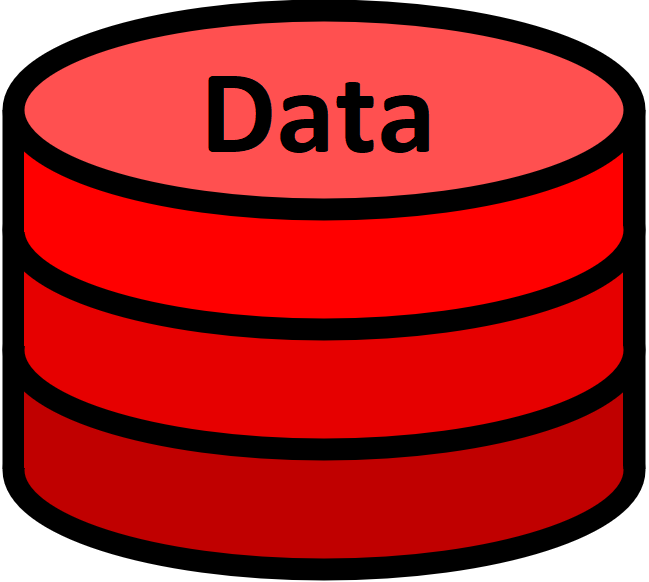
In this module we will be introduced to a databases, the database system, and all of the objects associated with it. For the following modules we will be using Microsoft Access, © Microsoft, to explore a real world database system. Both theoretical knowledge as well as the hands on database management projects will be explored. These will prepare the student to not only utilize the Microsoft Access database software, but will also to be able to translate this knowledge to other database design software commonly used in industry.
Database image created by Dr. Jennifer Lavergne, CC.
When you complete this module, you can add the following to your resume:
- Basic knowledge of database systems, objects, and relationships design
- Basic knowledge of MS Access
Topics covered will include:- What is a database
- How to use MS Access (overview)
- Database Maintenance (basic)
- Database objects
- Relationships - What connects tables (basic)
Upon completion of the MS Access Project 1: Creating Database Objects activity listed below, you will gain a practical knowledge of the following student learning outcomes:- Navigate program menus/ribbon elements, screen manipulation, drafting/printing/copying work using databases
- Understand and apply basic database maintenance
- Define relationships between tables including one-to-one, one-to-many, and many-to-many
To achieve the learning objectives listed above, you will need to complete the following instructional materials and assessment:
- Read Database Software 1 Introduction
- Read and view the materials in the Database Software 1 in the Computer Applications Pressbooks book
- Complete the assignment MS Access Project 1: Creating Database Objects
Module Pressbooks Resources and Activities
You will find the following resources and activities in this module at the Pressbooks website. Click on the links below to access or complete each item.
-
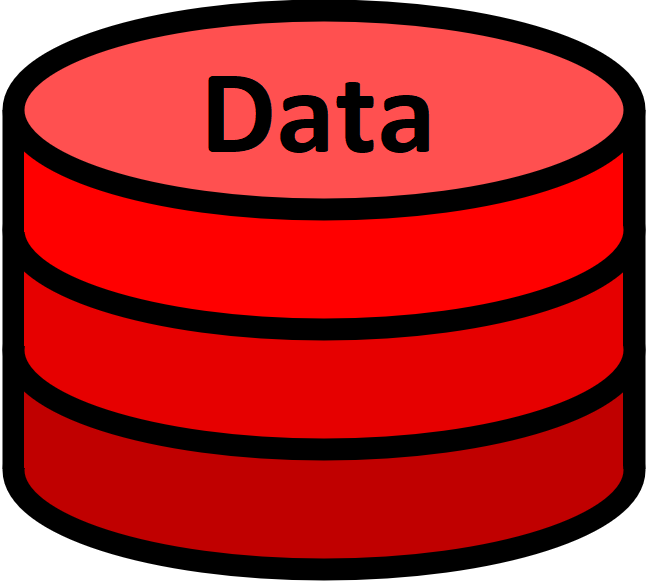
In this module we will be introduced to creating, adding, and querying database objects. We will be using Microsoft Access, © Microsoft Simple Query Wizard and Design View. Both of these tools will allow students to manipulate the objects and their contents for summarization and knowledge generation. Similar to the previous chapter, both theoretical knowledge, as well as the hands on database management projects, will be explored. These will prepare the student to not only utilize these tools in the Microsoft Access database software, but will also to be able to translate this knowledge to other database design software commonly used in industry.
Database image created by Dr. Jennifer Lavergne, CC.
When you complete this module, you can add the following to your resume:
- Basic knowledge creating, adding, and querying database objects.
- Basic knowledge of MS Access Simple Query Wizard and Design View
Topics covered will include:- Create Databases
- Create Tables in Datasheet View
- Enter Data into Datasheets
- Import Data into Tables
- Filter and Sort Datasheets
- Preview and Print Datasheets
- Create Queries with the Simple Query Wizard
- Create Queries in Design View
Upon completion of the MS Access Project 2: Querying a Database activity listed below, you will gain a practical knowledge of the following student learning outcomes:- Create, design, and modify databases, tables, and records
- Apply database and table knowledge to create/modify database records.
- Apply database and table knowledge in order to query a database and create information
To achieve the learning objectives listed above, you will need to complete the following instructional materials and assessment:
- Read the Database Software 2 Introduction
- Read and view the materials in the Database Software 2 in the Computer Applications Pressbooks book
- Complete the assignment MS Access Project 2: Querying a Database
Module Pressbooks Resources and Activities
You will find the following resources and activities in this module at the Pressbooks website. Click on the links below to access or complete each item.
-
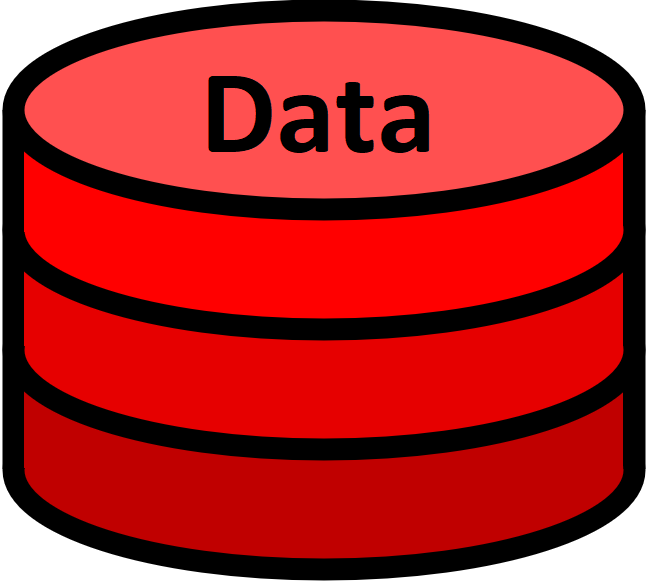
In this module first, we will be exploring information and why its important. We will cover data as input and output to answer questions requested by the user. Second, we will be introduced to designing and creating forms for a user to input information into the database. This allows dynamic changes to be applied to the database in real time. Finally, we will design and implement a report that can be dynamically generated at need to address questions asked by the user. (I.e. expense reports, employee time reports, etc.) Similar to the previous chapter, both theoretical knowledge, as well as the hands on database management projects, will be explored. These will prepare the student to not only utilize these tools in the Microsoft Access database software, but will also to be able to translate this knowledge to other database design software commonly used in industry.
Database image created by Dr. Jennifer Lavergne, CC.
When you complete this module, you can add the following to your resume:
- Basics understanding of creating knowledge and formatting it for the user's consumption
- Basic knowledge of using MS Access to create database forms and reports using the Design View.
Topics covered will include:- Exploring "What is information"
- Creating a report
- Creating a form
Upon completion of the MS Access Project 3: Reports and Forms activity listed below, you will gain a practical knowledge of the following student learning outcomes:- Use database software to create database forms for user input.
- Use database software to create database reports for displaying information.
To achieve the learning objectives listed above, you will need to complete the following instructional materials and assessment:
- Read the Database Software 3 Introduction
- Read and view the materials in the Database Software 3 in the Computer Applications Pressbooks book
- Complete the assignment MS Access Project 3: Reports and Forms
Module Pressbooks Resources and Activities
You will find the following resources and activities in this module at the Pressbooks website. Click on the links below to access or complete each item.