Computer Applications
Tổng quan các chủ đề
-
Database Software 1: Database Objects
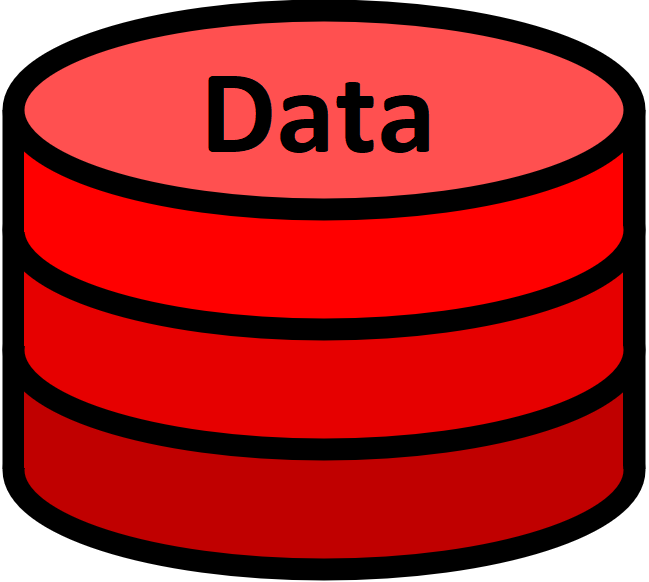
In this module we will be introduced to a databases, the database system, and all of the objects associated with it. For the following modules we will be using Microsoft Access, © Microsoft, to explore a real world database system. Both theoretical knowledge as well as the hands on database management projects will be explored. These will prepare the student to not only utilize the Microsoft Access database software, but will also to be able to translate this knowledge to other database design software commonly used in industry.
Database image created by Dr. Jennifer Lavergne, CC.
When you complete this module, you can add the following to your resume:
- Basic knowledge of database systems, objects, and relationships design
- Basic knowledge of MS Access
Topics covered will include:- What is a database
- How to use MS Access (overview)
- Database Maintenance (basic)
- Database objects
- Relationships - What connects tables (basic)
Upon completion of the MS Access Project 1: Creating Database Objects activity listed below, you will gain a practical knowledge of the following student learning outcomes:- Navigate program menus/ribbon elements, screen manipulation, drafting/printing/copying work using databases
- Understand and apply basic database maintenance
- Define relationships between tables including one-to-one, one-to-many, and many-to-many
To achieve the learning objectives listed above, you will need to complete the following instructional materials and assessment:
- Read Database Software 1 Introduction
- Read and view the materials in the Database Software 1 in the Computer Applications Pressbooks book
- Complete the assignment MS Access Project 1: Creating Database Objects
Module Pressbooks Resources and Activities
You will find the following resources and activities in this module at the Pressbooks website. Click on the links below to access or complete each item.